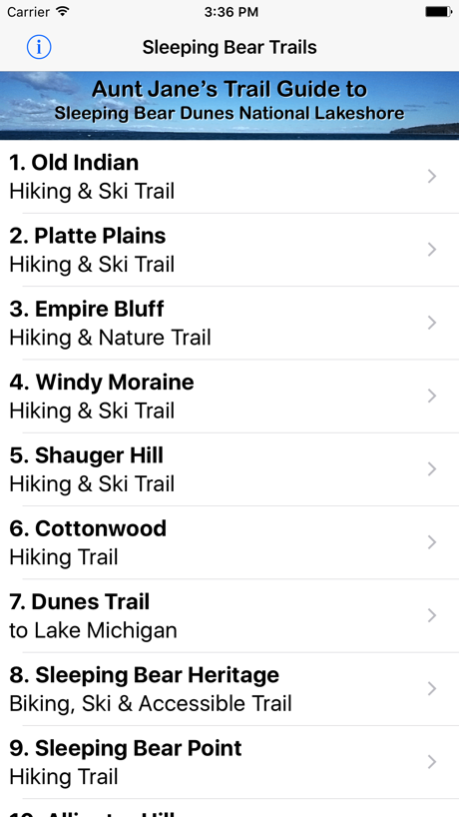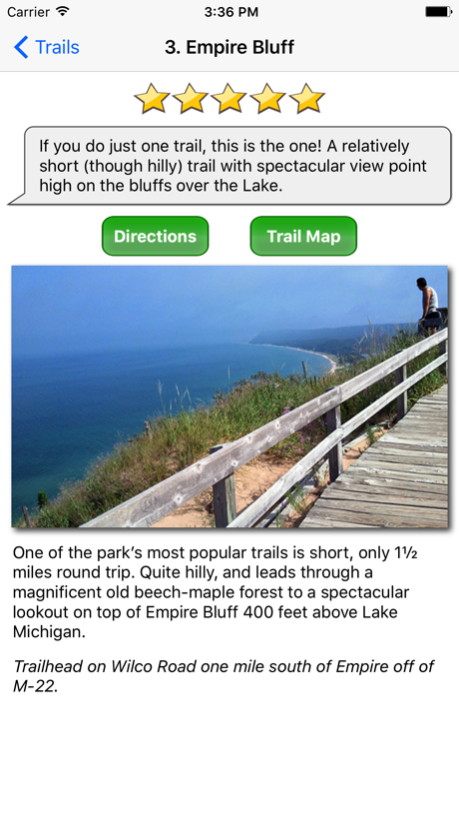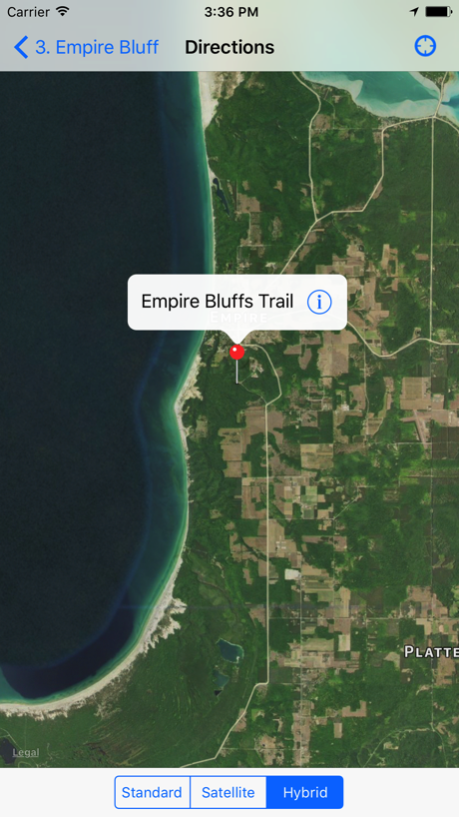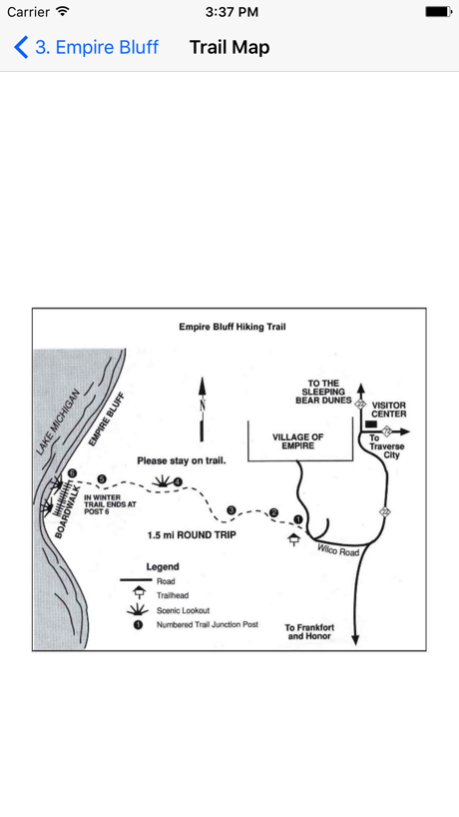Sleeping Bear Trails 1.4
Continue to app
Free Version
Publisher Description
Now ready for iPhone X
Hike, bike, snowshoe, cross-country ski, and even ride your horse on designated trails through the dunes and woods of this National Park in northern lower Michigan. Find your way with this unique guide which includes detailed descriptions and maps of each trail, routing from your current location to the trailhead, GPS locations of trailheads, and photos.
A good reference for walkers, hikers, cross-country skiers, families, seniors, and people needing easy access information to this park, this app will be used regularly by the frequent visitor, and is unrivaled for first-timers.
Get the most out of your visit to the Lakeshore recently named “The Most Beautiful Place in America” by viewers of Good Morning America. Up-to-date information includes details about the New Bike Trail, which you won’t find anywhere else.
This app was developed by knowledgable locals and includes Aunt Jane’s personal star rating and comments about each trail.
Nov 29, 2017
Version 1.4
This app has been updated by Apple to display the Apple Watch app icon.
• Fixes for iPhone X
• Update link to Empire Area Museum
About Sleeping Bear Trails
Sleeping Bear Trails is a free app for iOS published in the Recreation list of apps, part of Home & Hobby.
The company that develops Sleeping Bear Trails is Jonathan Reid. The latest version released by its developer is 1.4.
To install Sleeping Bear Trails on your iOS device, just click the green Continue To App button above to start the installation process. The app is listed on our website since 2017-11-29 and was downloaded 3 times. We have already checked if the download link is safe, however for your own protection we recommend that you scan the downloaded app with your antivirus. Your antivirus may detect the Sleeping Bear Trails as malware if the download link is broken.
How to install Sleeping Bear Trails on your iOS device:
- Click on the Continue To App button on our website. This will redirect you to the App Store.
- Once the Sleeping Bear Trails is shown in the iTunes listing of your iOS device, you can start its download and installation. Tap on the GET button to the right of the app to start downloading it.
- If you are not logged-in the iOS appstore app, you'll be prompted for your your Apple ID and/or password.
- After Sleeping Bear Trails is downloaded, you'll see an INSTALL button to the right. Tap on it to start the actual installation of the iOS app.
- Once installation is finished you can tap on the OPEN button to start it. Its icon will also be added to your device home screen.